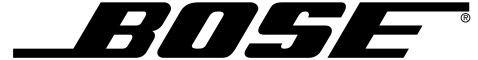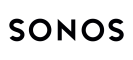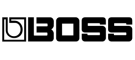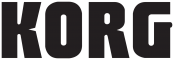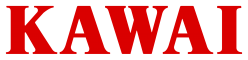Description
- Over 1,500 premium Voices and 575 versatile Styles for endless creative possibilities
- First SX-series model to incorporate Super Articulation 2 (S.Art2) technology, delivering superior articulation and realistic sound expression
- Crossfade Portamento allows for seamless transitions between notes, enhancing performance fluidity
- Single Live controller for effortless Style adjustments
- Enhanced front panel design for better visibility during low-light performances
- Improved voice editing and Master FX workflows for deeper customization options
- Built-in microphone input with dedicated effects, including Harmonizer and Vocoder, for vocal processing
- Expansion Explorer App (coming soon) to expand your instrument’s capabilities
- MIDI Song to Style App for seamless style conversion
- Bluetooth Audio In and Chord Looper for flexible audio control
- Sleek, ergonomic front panel design for optimal ease of use in live setting
Super Articulation 2/Super Articulation+

The PSR-SX920 is the first SX-series instrument to include Super Articulation2 (S.Art2) technology.
Super Articulation2 delivers advanced realism to Voices, previously found only in flagship Arranger Workstations. S.Art2 Voices offer detailed instrument articulations, like glissandos and other nuanced effects unlocking expressive, lifelike instrument characteristics for your performances.
Instruments often produce varying sounds depending on how notes are played. For instance, string instruments can be bowed or plucked. Previously, accessing these different sounds required switching between Voices on your keyboard. With the new Super Articulation Plus Voices (S.Art+), you can now switch articulations instantly with the touch of a button.
Crossfade Portamento

Portamento is a musical technique that smooths out changes in pitch, creating a fluid transition between notes. The Crossfade Portamento feature in PSR-SX smoothly transitions between the notes you play, infusing your performance with expressive dynamics and emotional depth.
Style Dynamics Control

With Style Dynamics Control, the energy and dynamics of all Styles, including User Styles, can be easily adjusted using a single Live controller. Whether you want your backing band to play at a soft pianissimo level, a hard fortissimo level or anything in between, the choice is yours.
EXPANSION EXPLORER App

The new EXPANSION EXPLORER App is the ultimate tool for supercharging your Arranger Workstation experience. Quickly access, search, and preview your favorite Expansion content on iOS, Android, Windows and Mac. With tailored recommendations and effortless management, EXPANSION EXPLORER makes discovering and installing new content easier than ever before.
Performance Features
Whether composing or performing, the PSR-SX will elevate your performance to new heights.
L. Controls & A. Buttons
Assignable Buttons and Live Controls bring instant access and real-time control to the features that matter to you most.
Chord Looper
Record a chord progression and loop it – Chord Looper assists with your performance, practice and composition.
Bluetooth® Audio
Play along with music, streaming wirelessly to your PSR-SX from a Bluetooth device.
Master EQ
Finish your ideal sound with the PSR-SX’s eight-band digital Master EQ, featuring Peak/Dip and Shelving options.
Smart Chord
For beginners, Smart Chord turns a single note into the perfect chord.
Ease Of Use
Powerful features make the PSR-SX easier and more enjoyable to use.
Playlist
The redesigned user interface now includes powerful searching and sorting for Playlist records.
Touch Screen
The 7-inch touch display offers intuitive control for seamless performances.
Panel Buttons & Controls
The PSR-SX panel is still easy to use but now even easier to see.
Voice Edit
Effortlessly tailor your own sounds with Voice Edit’s user-friendly interface.
Compare Arranger Workstations
Click “Watch the video for more details >” to discover the differences between instruments in the Arranger Workstation range.
English
Deutsch
Spanish
French
Italiano
Discovery Videos
Click “Watch the video for more details >” to discover how to use the PSR-SX and learn more about Apps and accessories.
Styles & OTS
Discover how to setup Styles and use One Touch Settings on PSR-SX920/SX720.
Voices & Split Points
Discover how to setup keyboard Parts and Split Points on PSR-SX920/SX720.
Playback Songs
Discover how to playback Songs on PSR-SX920/SX720 and use Vocal Harmony on PSR-SX920/SX720.
Testimonials – I.AM.ARRANGER.
Watch users share their experiences of Yamaha PSR-SX and Genos Arranger Workstations.
Dongdong Dong